В предыдущей статье говорилось о том как работать с токенами, где были описаны простые варианты. Продолжим о более сложных, а именно следующие два:
-
создание группы токенов;
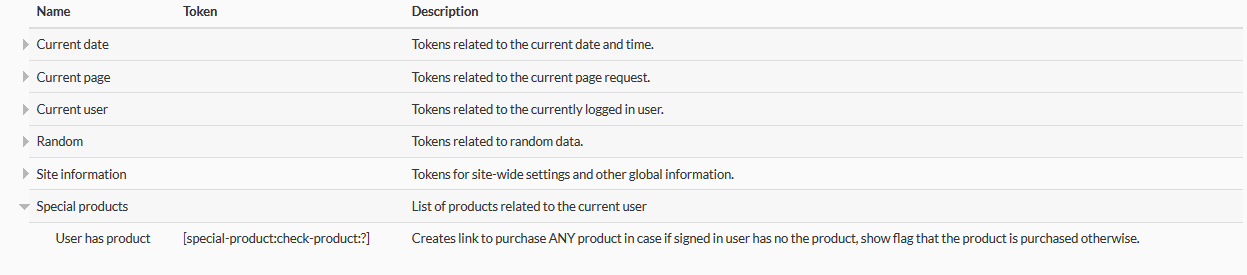
-
добавление группы токенов в сущестующую группу;
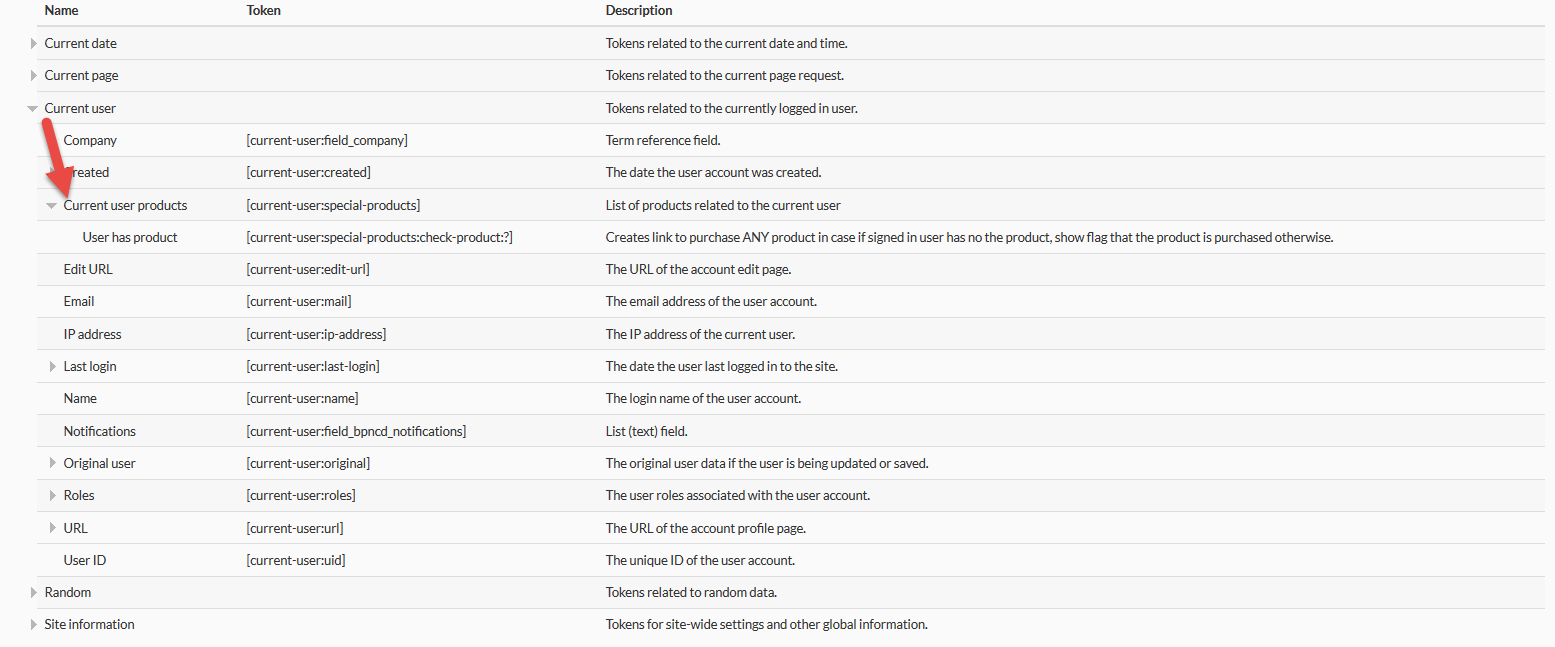
Создание группы токенов
Здесь достаточно объявить тип токена и наполнить его токенами.
<?php
/**
* Implements hook_token_info().
*/
function example_token_info() {
// Объявляем тип продукта.
$types['special-product'] = array(
'name' => t('Special products'),
'description' => t('List of products related to the current user'),
// Этот параметр говорит о том, какие данные нужны для работы токена.
'needs-data' => 'user',
);
// Наполняем группу токенами, относящимися к типу special-product.
$tokens['special-product']['check-product:?'] = array(
'name' => t('User has product'),
'description' => t('Creates link to purchase ANY product in case if' .
' signed in user has no the product, show flag that the product' .
' is purchased otherwise.'),
);
return array(
'types' => $types,
'tokens' => $tokens,
);
}
Теперь в созданную группу очень легко можно вкладывать другие группы токенов.
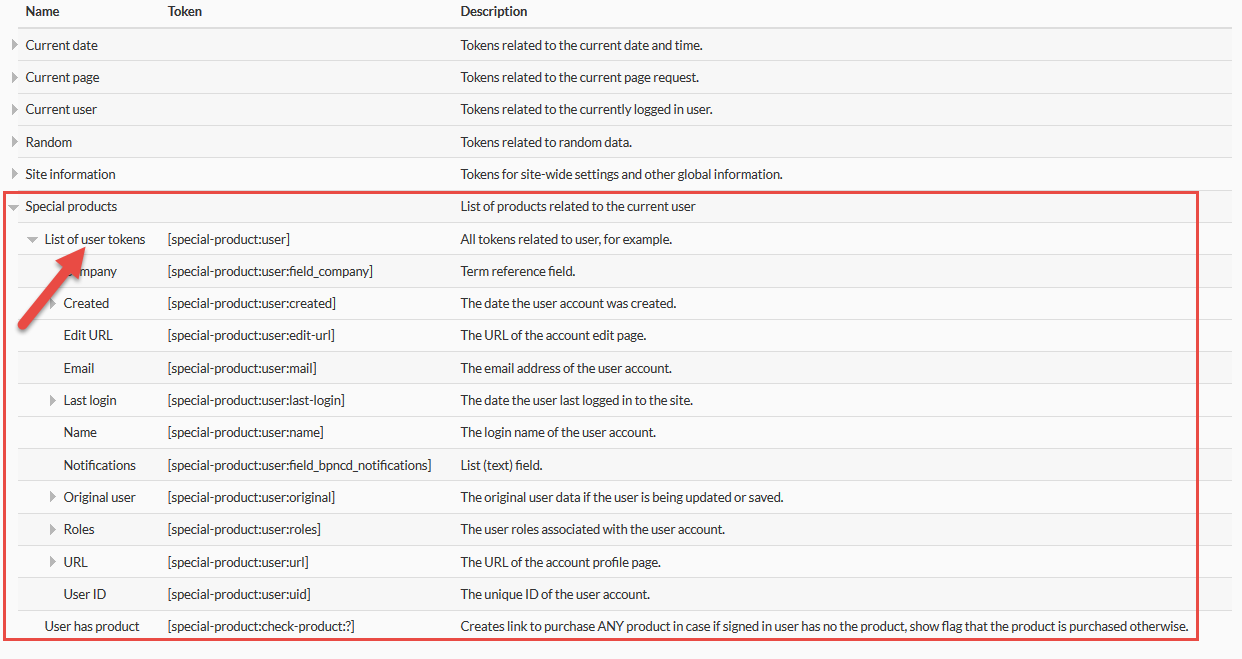
Делается очень легко:
<?php
/**
* Implements hook_token_info().
*/
function example_token_info() {
$types['special-product'] = array(
'name' => t('Special products'),
'description' => t('List of products related to the current user'),
'needs-data' => 'user',
);
$tokens['special-product']['check-product:?'] = array(
'name' => t('User has product'),
'description' => t('Creates link to purchase ANY product in case if' .
' signed in user has no the product, show flag that the product' .
' is purchased otherwise.'),
);
// При необходимости можно вложить группу токенов типа user.
$tokens['special-product']['user'] = array(
'name' => t('List of user tokens'),
'description' => t('All tokens related to user, for example.'),
// говорит о том, что этот токен типа user,
// а тип user, в свою очередь, тоже группа токенов.
'type' => 'user'
);
return array(
'types' => $types,
'tokens' => $tokens,
);
}
Добавление группы токенов в существующую группу
Для того чтобы вложить только что созданную группу токенов в другую группу. Например, в current-user, нужно совсем немного изменить код.
<?php
/**
* Implements hook_token_info().
*/
function example_token_info() {
$types['special-product'] = array(
'name' => t('Special products'),
'description' => t('List of products related to the current user'),
'needs-data' => 'user',
);
$tokens['special-product']['check-product:?'] = array(
'name' => t('User has product'),
'description' => t('Creates link to purchase ANY product in case if'
. ' signed in user has no the product, show flag that the product'
. ' is purchased otherwise.'),
);
// Перемещаем нашу группу токенов в другую группу (user).
$tokens['user']['special-products'] = array(
'name' => t('Current user products'),
'description' => t('List of products related to the current user'),
'type' => 'special-product',
);
return array(
'types' => $types,
'tokens' => $tokens,
);
}